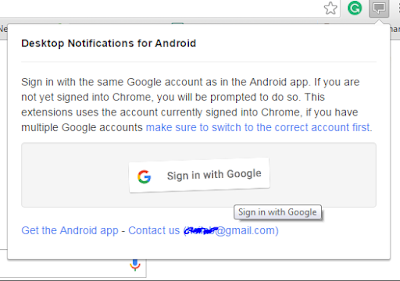Today I'm going to show you how to get android phone notifications in your computer when the phone is not with you. Yes, you can get all the notifications of your android smartphone in your home or office computer.
First of all, start the google chrome browser in your computer and install the desktop notification extension.
Once you finish the installation process, click on the chrome extension and sign-in with a gmail account.
3333333
This trick might help you in a situation like when you put the phone in charge or kept it somewhere in another room in your home and work in a computer. In such a situations you never know who has called you or who has messaged you until you check the phone. But using this trick, you will able to get all the notification in real time through the computer even if the phone is not near you.
Sound like a big process..? No, not at all. You can setup this within 3-4 minutes and get all the notifications from the PC. You don't need to root your android device or you don't need any third party applications to build this trick in your phone. All you need is google chrome web browser for computer and Desktop notification app for your android device and a google account.
This trick works based on the google account and here you will need to setup the same google account in both the android phone and the computer. So it doesn't matter where you are, and where your phone is..! If you use the same google account for PC and phone on this trick , you will be able to get notifications of your phone through the computer from anywhere.
So let's have a look on how to get all the notification of android phone to desktop computer through google chrome.
How to Get Mobile Notification in PC
How to Get Mobile Notification in PC
First of all, start the google chrome browser in your computer and install the desktop notification extension.
Once you finish the installation process, click on the chrome extension and sign-in with a gmail account.
That's it. Now you have configured the computer to get the mobile notifications.
Now get your android smartphone and download the Desktop notification application from google playstore.
Now start the app and enable desktop notification feature. Once you finish the activation sign-in with the google account which you have already used to sing-in from desktop computer.
That's it. You're done. Now your android smartphone and computer is connected to share all the notification from the mobile.
So this is one of the simple method to get all the mobile notifications on computer with easy steps. You can download Chrome Desktop notification extension by Clicking here and you can download Desktop notification android application by Clicking here.
This super cool trick will help you to check all the notification of mobile in real-time even if the mobile is not near you and you're busy in-front of the computer system.
Now start the app and enable desktop notification feature. Once you finish the activation sign-in with the google account which you have already used to sing-in from desktop computer.
That's it. You're done. Now your android smartphone and computer is connected to share all the notification from the mobile.
This super cool trick will help you to check all the notification of mobile in real-time even if the mobile is not near you and you're busy in-front of the computer system.